Hide Last Seen From Specific People on WhatsApp
WhatsApp was acquired by Facebook few days back, After acquisition WhatsApp got New Privacy Features
which enabled the WhatsApp users to hide their last seen, profile
picture and status. But human wants are unlimited, one of the my friend
asked me "How to hide my WhatsApp last seen from a specific people" and
the result is this post! Yes, I've found a way to hide last seen from specific people on whatsapp.
Things you will require :-
- WhatsApp Application : Download Latest WhatsApp version
- Active Internet connection
- Active Brain
Follow the easy steps listed below to disable last seen from specific people :-
- Start WhatsApp
- Navigate to Settings → Account → Privacy
- Click on Last seen and select My contacts
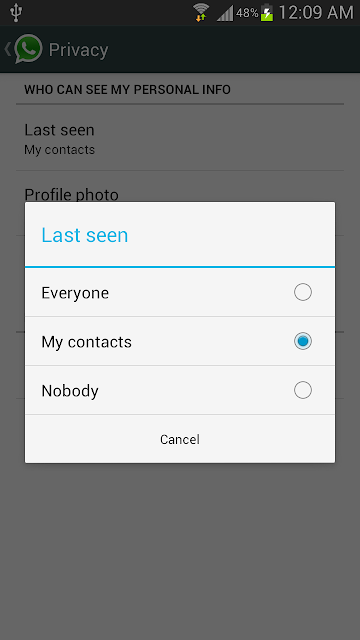
- Delete all the 'Contacts' from which you want to hide your Last seen.
That's it You've done! You've successfully disabled your last seen from
specific contacts! isn't it easy? Not only Last seen but you can hide
your WhatsApp Status and WhatsApp Profile Picture from specific people
similarly.
No comments:
Post a Comment