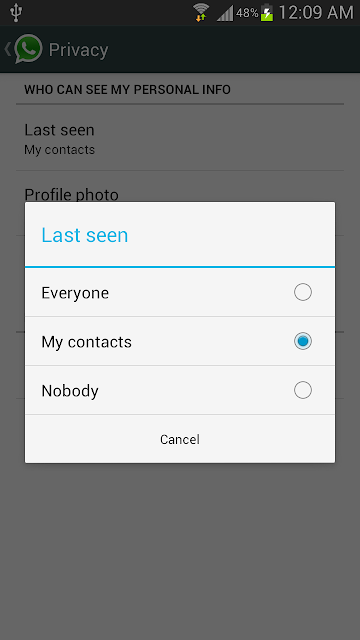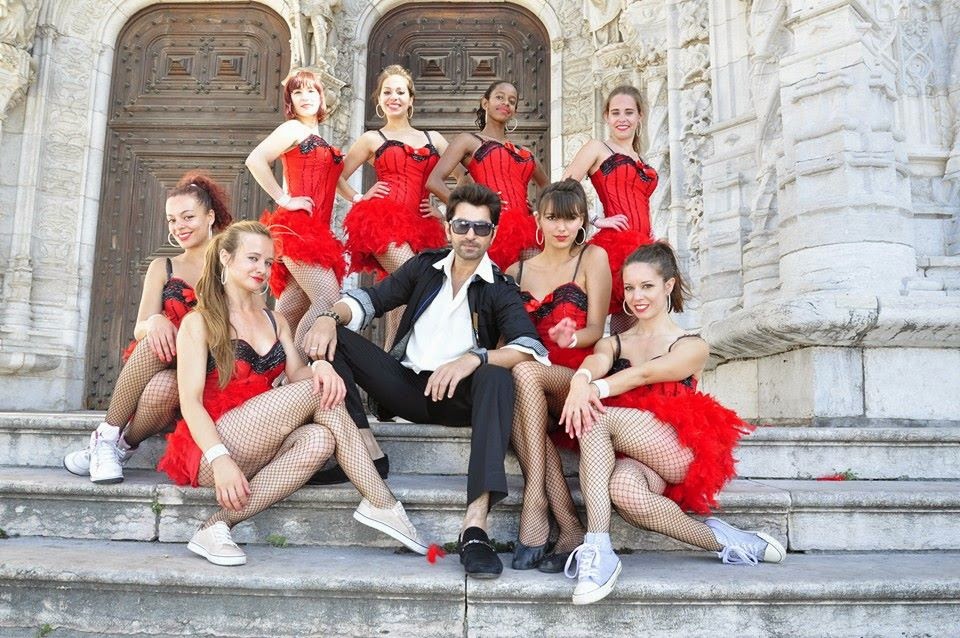Source : DigitSchool
In one of my post I shared "Hide Last Seen from Specific People on WhatsApp" this post is similar to that one as in this post, I'll be sharing with you a way to show "
Fake Last Seen" on WhatsApp, Yes, after reading this phone you will be able to "Show Fake Last Seen" to your WhatsApp contacts.
Let me First clarify you that, you cannot show whatever Last seen you
want on WhatsApp, You will have to first set the time, Like suppose I
want to show Fake Last Seen of today at 5.30 PM then, I'll have to wait
till 5.30 PM and then I will just have to click a Key, and as soon as I
click on the Hide Online button, people in my contacts will see the time
I set, in the case I mentioned it will show 5.30!
Ok So How to do? Let's Begin!
Things Required :
- WhatsApp Plus with Last Seen Hiding Feature (Free Here - Torrent File) It is not free Legally, I will not be responsible if you misuse it!
- Internet connection
If you already have WhatsApp installed and want to have the messages in
WhatsApp+ then you will have to take the backup of the current messages.
Again a Question comes : "How to take the backup of messages on
WhatsApp" Below is the answer.
How to take Backup of Messages on WhatsApp
Taking a Backup is easy, infact taking the Backup of messages on
WhatsApp is very very easy. What you have to do is start your WhatsApp
(Installed) and then go to Settings -> Chat Settings -> Backup
Conversations. That's it you are done, you've backed up all the existing
messages on WhatsApp.
How to Show Fake Last Seen on WhatsApp
Though it may sound unethical but these days being on Social networks
create a lots of misunderstandings among people, you may be doing some
important work on WhatsApp and due to that you would not be able to
reply to your Friend, your Friend might become sad, thinking that you
don't care to reply. Many times parents also have a check over on
WhatsApp they check the Last seen and chatting may cause problem. It has
happened to me many times, so I know the pain, Don't worry folks, We
are now completely ready with this guide.
Step 1 : Download WhatsApp+, WhatsApp Plus is nothing but the modded
version of WhatsApp, It looks similar to WhatsApp and comes with some
extra Features as well, like the WhatsApp+ version with Hiding last seen
feature enables you to show Fake Last Seen to people, it won't hide
your Last Seen but it will show the Fake Last Seen time.
Step 2 : Take the Backup of Messages on WhatsApp as I've said above
Step 3 : Uninstall the Existing WhatsApp (Un-modded)
Step 4 : Install WhatsApp+
Step 5 : Enter your Phone number and click on the Restore messages option which comes and then continue.
Step 6 : Now you will see the main WhatsApp screen, which will have all
the messages which you took backup of, Now click on Menu and click on
Hide Last Seen. That's it! You were successfully able to show your Fake
Last seen!
That's all for now! Share it with your Friends those who really are stressed and want to "Show Fake Last Seen on WhatsApp"